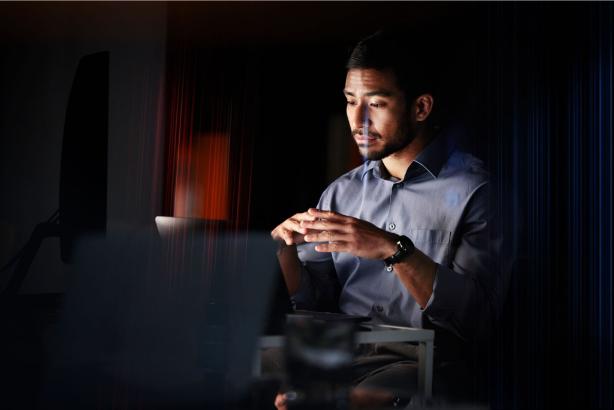Web hosting definition
Hosting refers to the service of providing a location on a web server for a website’s files to be kept. Having a web host means that the website’s files (including the website’s source code, photos, and other media) are accessible via the internet. A server is the backbone of the Internet, housing every website you’ve ever visited.
Website storage space varies from one hosting service to another. Shared, dedicated, virtual private servers, and reseller hosting are the four most common kinds. The server technology employed, the extent of administration, and the availability of ancillary services set them apart from one another.
Simply put, web hosting is the business of providing a place for an online presence to reside on the Internet through either a lease or purchase. Files like HTML, CSS, and graphics used on a website must be stored on a server so that the site can be accessed via the Internet.
Just what is a server, anyway? A server is a machine that allows people from all over the world to access your website. Web hosts are businesses that offer the technical infrastructure necessary to store and serve webpages online. They accommodate customers with a wide range of hosting requirements, from personal blogs to enterprise-level operations, thanks to their flexible plan options.
You need dependable web hosting if you want to establish a presence on the web. As of now, there are hundreds of web hosts to choose from, each offering tens of thousands of distinct packages and plans. Web hosting services can range from being completely free to be quite pricey and tailored for businesses. How your website will be used and your hosting budget will be the primary factors in determining the plan you select.
If you want your site to consistently load quickly for visitors, you need to be sure you’re using a hosting package that provides enough of the necessary resources. Consider the vast number of companies that now rely heavily on their websites for both sales and new clientele. If a website has any sort of issue upon arrival (such as being slow to load or not showing up at all), visitors will most likely leave and never return. They’ll quickly leave for another site that functions properly and provides what they need without any hassle.
Web hosting and the terminology around it can be difficult to grasp if you’re new to running a website. Due to the widespread misconception that all hosting services are fundamentally the same, many inexperienced website owners have opted for the lowest option or something that came free with their domain name purchase.
This is the type of mistake that can quickly add up in costs.
Choosing the correct web host is crucial to the success of your website, and this article explains all you need to know in an easy-to-understand format.
How does web hosting work
When files that make up a website are transferred from a local computer to a web server, this process is known as web hosting. Websites hosted on a server share the server’s resources (CPU time, disc space, and network speed).
Where those server resources are allocated depends on the hosting package selected. Differentiating between the various hosting plans is an essential first step in selecting the most suitable plan. It is not necessary to overcomplicate things. Here’s a non-technical analogy for you: Comparing the process of selecting a web host to that of finding a new place of business:
The challenge is figuring out what sort of office setting will best serve your purposes. What would you recommend, a private office in a business center, or a desk in a shared office? Is rapid growth on the horizon, or do you anticipate a high turnover rate? Is it possible that you could be interested in renting a full structure?
The choice of office design is just one factor. Location, price, ease of access, amenities (whiteboard, wifi, etc.), and other features should all be taken into account when selecting a suitable meeting room. With these factors in mind, you’ll be able to zero in on the ideal workplace for you and your team. Let’s draw parallels between this choice and the process of settling on a web server.
Comparable to leasing a desk in a loud, open-concept office or co-working space, shared hosting exposes users to the same environment. Shared facilities such as the kitchen, printer, and restroom are available to you and your coworkers along with the usual amenities such as a desk, internet access, and some stationary. You are not allowed to make any changes to the area, including the addition of whiteboards or other such items. It’s a good choice for building personal websites, but it’s not a good fit for large-scale businesses.
One good alternative to shared hosting is a virtual private server (VPS). The office space in a business park is ideal for a medium-sized company. A virtual private server (VPS) creates a barrier between users. Although you share space with others, you are not as reliant on others, and you are free to make any modifications to your home and office as you see fit.
Like hosting on a dedicated server, renting out a complete office building allows you maximum privacy and security. For websites that place a premium on security and speed, this more expensive solution may be worth considering. Since it is your property, you have complete freedom over layout and size, but if you don’t plan on using all the space, it’s not a good investment.
Later in the essay, we’ll go into more depth about the pros and cons of each hosting model.
Web hosting and domain hosting
Your website’s content (HTML, CSS, photos, databases, etc.) must be kept at a centralized location accessible over the internet (a web server) after you have registered your domain name. Once the files for a website have been uploaded to a hosting company’s web server, it is the host’s job to make those files available to site visitors.
We’ve established that hosting is what allows individuals to access websites via a web browser, but how does that work? Domain name servers (DNS) direct visitors’ browsers to the machine (server) housing your website’s data.
The article What Is DNS? is highly recommended.
If you want to explain it another way, let’s say that when someone types in your website’s address into their browser, their computer establishes a connection to the web server where your website’s files are stored through the internet. Finding your domain’s IP address (which is recorded on the DNS) and sending users there is what it does. The data that goes into making your pages will then be shown in their browser, and they can look at your website whenever they like.
How to pick a web host
If you’re serious about getting your business online, you need to take the time to find a web host that you can trust. In addition to making your site accessible to the public, hosts also provide services associated with the administration of their servers, including software updates, technical assistance, data transfer rates, and so on.
Free web hosting comes with a cost
Tolerable Bandwidth
Bandwidth is the amount of data that can be transferred from your server to each of your site’s visitors while they peruse your content. Is there sufficient storage space for your requirements on the hosting plan? Most new sites that don’t have video or music on their site use less than 3 gigabytes of bandwidth each month, to give you a rough estimate of the normal traffic requirements of a website. Using the additional space provided by a premium hosting provider is an option if you expect rapid future growth or if your needs involve sound, video, etc.
The size of your site and the number of daily visitors should be taken into consideration before committing to a free host. Depending on the free web host, your website’s traffic may be capped daily, monthly, or even annually. Your host has the right to disable your site for violation of the contract – or give you a bill – if your content features a lot of images or videos that attract more than the “agreed” amount of visitors (traffic) each day, week, or month.
Free hosting services may not be the best option because they limit the size of the files you may upload. A premium host will allow you to upload the larger files necessary for the distribution of software or high-resolution images.
Advertising
To defray their costs, many free providers, though not all, require you to display advertisements on your website. Advertising banners and pop-up windows annoy the vast majority of Internet users. Websites that are overrun with advertisements are instantly dismissed as being of poor quality, if not spammy. Before signing up for a free hosting service, it’s a good idea to read the fine print and find out if you’ll have to display advertisements in exchange.
Upgrade Options
Take into account whether or not the host will allow your site to expand. These days, shared hosting is a great place for new websites to begin. A more robust server may be necessary, though, if your site is intended to expand over time (virtual private or dedicated for example). Make sure the host has an upgrade plan that makes sense, and that upgrading is as easy as feasible.
Why pay for web hosting?
Uptime (reliability)
Although reliability is crucial for both free and commercial services, it is realistic to expect any level of reliability from a free host. A web host with dependable servers and a consistently fast network connection is essential if you want your site to be accessible at all times, every day of the year. Check the server’s uptime record before signing on with it. You may see what other customers have to say and verify any claims of 100% uptime.
Sites that are difficult to access or regularly down lose visitors, and customers, and can have a significant impact on revenue. If a visitor tries to access your site and is met with an error message, they will likely go on to one of your rivals. Visitors who stick around despite the slow service will sympathize (and for you also, when you upload new content).
Traffic/Bandwidth
Before committing to a plan, make sure you fully grasp any bandwidth restrictions that might be in place. Choose a package with sufficient bandwidth if your website will have streaming video, audio, or other media.
PHP, .htaccess, SSH, MySQL, FTP, etc
Be sure you can install PHP and Perl without your host’s permission if you need to. They must approve any changes you make to the site before you may make them.
You will need the ability to create or alter “.htaccess” files if you want to do things like customize your error pages (the messages displayed when visitors land on an extinct page on your site), secure your site from bandwidth theft and hotlinking, etc., or password-protect your directories.
Having SSH access helps manage MySQL databases and other content management systems like blogs.
File Transfer Protocol (FTP) is widely used to upload content created on a local computer to a web host’s server computers so that it may be accessed by users all over the world. You can’t create and upload your pages with some hosting. Instead, you must use their web page editor to create and publish your pages. Make sure you can upload your pages using email or a web browser, if not FTP unless you are a complete novice with plans for a very simple site.
Control Panel
The goal of a control panel is to give you independent access to various features of your web hosting account. If you’re using a commercial host, you should have access to a control panel where you can make basic configuration changes yourself rather than contacting technical assistance. A cPanel is a user-friendly control panel that allows you to easily administer your server’s email addresses, passwords, and other basic settings. Going through a technical support operator or paying extra money every time you want to execute a basic administrative job might be a hassle.
Multiple Domains Hosting
Multiple domain ownership is frequent because domains are inexpensive and easy to acquire. You will need more server space to host the additional domains. To streamline the hosting procedure, many domains can be hosted from a single account. An “add-on domain” is a second or third website that uses the same hosting service. The majority of shared hosting companies support additional domains. It’s smart to find out how much it costs before you go.
Cost
As is the case with most things in life, you usually get what you pay for when it comes to web hosting. The annual cost of shared hosting might range from $10 to $150, depending on how much traffic your site receives. Plans with more storage space often start at $150 per month.
With the majority of commercial hosts, you may pick between monthly and annual payment plans, the latter of which offers a discounted fee. When you’re confident in their service’s dependability, you can move to the annual plan for lower fees, or you can quickly find a new host if necessary.
Let’s talk about extensions lastly. If the initial cost of a package suits your budget, you may want to investigate renewal rates. In the business world, it’s common practice to provide low introductory rates yet impose hefty renewal fees. If you don’t want to pay the renewal fees and transfer hosts every few years, you have no choice but to accept them.
Before signing up with a host, be sure you can create the email addresses you need for your domain using the tools provided by your chosen host. Having an email address that isn’t related to your domain seems unprofessional; think about how much better info@yourdomain.com sounds compared to info.yourdomain@gmail.com.
If email addresses are made available, this becomes much less of an issue. Obtaining a personalized email address for your domain might be done in numerous ways.
Technical support
Issues might arise at inopportune times, so it’s important to make sure your host provides expert assistance around the clock, every day of the year. When you hit the distress button, you need to know that someone is there to throw you a lifeline, and that person needs to be technically able to aid you right then and there. Read some testimonials from actual customers to get a sense of this.
Occasionally, you may have a question that isn’t time-sensitive. While you’re getting a grasp on your server configurations, you might wish to tackle this issue on your own time. Is there a FAQ section or knowledge base you may peruse to learn more about the service? Verify that the resources you need are available, whether that’s a live person to talk to on the phone or a detailed manual to figure things out on your own.